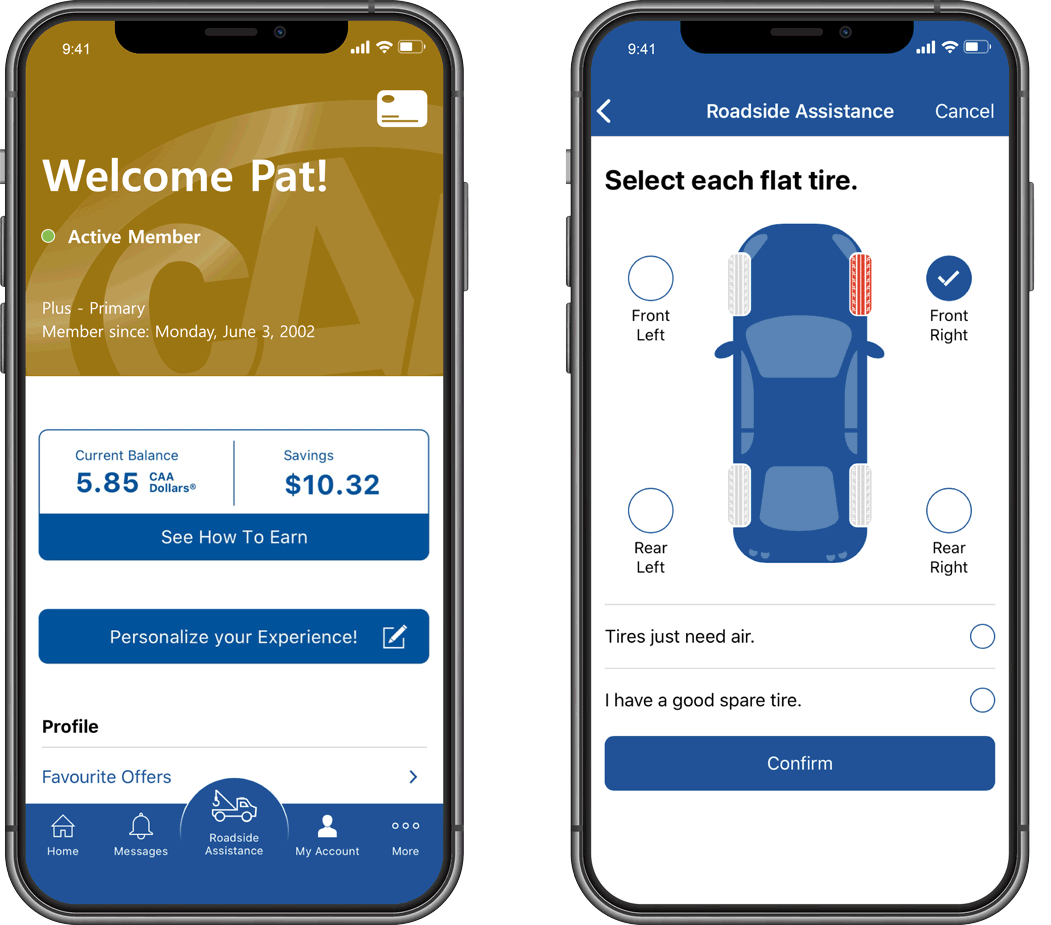Manage Your BCAA Membership
Keep in Control with myBCAA
Whether you need to update your payment & Membership details, request a replacement card, add an Associate Member or register for Kids Go Free, it's all available online in myBCAA. Log in to manage the essentials and if you need help we're just a click or call away.
Renew or Request Reimbursement Online
Renew your BCAA Membership
You can renew your Membership online in just a few clicks using your BCAA Membership card number & postal code.
Road Trip Interruption Reimbursement
BCAA Plus & Premier Members can request reimbursement for eligible expenses under the Road Trip Interruption benefit.
Roadside Assistance Reimbursement
If you received Roadside Assistance from a different provider, you can request reimbursement online.
Membership Access from Your Phone
FAQs
We value every single BCAA Member. If there’s been an issue, please let us know so we can help resolve the problem. If you have concerns about the cost of the Membership, we have a monthly payment plan option without any interest or fees. In addition, if your driving habits have changed, we can review your Membership to make sure you have the appropriate coverage that is right for you. To discuss these options or proceed with cancelling your BCAA Membership please contact us and one of our team members will be happy to help.
Setting up an online myBCAA account is a great way to stay connected and manage your Membership 24/7. All you need to sign up is your email address, Membership number, the year you became a Member (noted on your Membership card and on your annual Membership statement), and postal code as shown on your billing statement. To get started, visit bcaa.com/login.
You can modify your Membership plan online in your myBCAA account by logging in at bcaa.com/login and following these steps to choose the desired Membership plan (bcaa.com/plans):
- Select the Membership button under your name.
- Click “Change your Membership” located under Make Changes.
- Click “Change” to edit the Membership level for the Applicant and Submit.
Please note, you will need to make a payment in order to activate the upgraded Membership plan. If a payment is not made during this transaction, BCAA will mail an invoice to the household address. If you have any questions, please contact us and one of our team members will be happy to help.
You can add any individual that lives in the same household as you to your Membership as an Associate Member. This can be done online in your myBCAA account:
- 1. Create an account or log in at bcaa.com/login
- 2. Navigate to the Profile page
- 3. Click “Family”, located in the “Make Changes” section
- 4. Click “Add Applicant”
- 5. Fill out the following information for the Associate Member you’d like to add:
- Full Name
- Birthdate
- Email Address
- Membership plan you’d like for the Associate Membership (you can learn more about BCAA Membership plans and pricing at bcaa.com/plans)
If you prefer, you can also contact us and one of our team members will be happy to help.
A BCAA Membership is a one-year subscription that can be billed monthly or annually for your convenience. Members who enroll in a monthly payment plan, are responsible for the full year fees even if the Membership is cancelled mid-term. More details on Membership fees can be found in our Terms & Conditions at bcaa.com/conditions. If you have any questions, please contact us and one of our team members will be happy to help.
If your move out of BC is permanent, you will need to transfer your BCAA Membership to your new province or state Automobile Association. To complete the transfer, please reach us by email, give us a call at 1.888.268.2222 or visit us in person at a Service Location. A member from our team will be happy to help.
Here is the information we'll need to complete the transfer for you:
- 16-Digit BCAA Membership #
- Your first name & last name
- Your email address and phone number
- Your new mailing address for the province or state you're moving to
If you are transferring to another Canadian club, be sure to inform them on your current CAA Dollar balance to apply towards your next renewal. Note: CAA Dollars are not available across all clubs. You can view your current CAA Dollar balance on the BCAA App or in your myBCAA account.
Rest assured, you will be able to continue using your BCAA Membership for the remainder of your current Membership term even after you’ve moved as BCAA is affiliated with all CAA & AAA clubs across Canada and the United States.